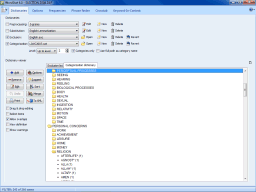
The Dictionary page allows one to adjust various text analysis processes, create and modify dictionaries, exclusion and substitution lists. |
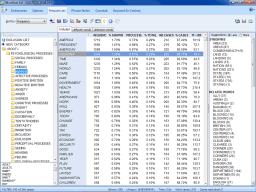
The Frequency page displays a frequency table of keywords or content categories. A suggestion panel on the right suggest synonyms and related words. |
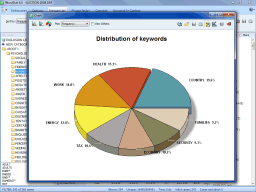
Frequencies can be plotted in a variety of ways, such as pie charts. |
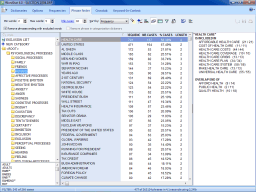
The Phrase Finder feature allows one to easily extract the most common phrases and idioms. |
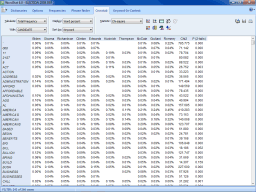
The Crosstab page allows one to compare keyword frequencies across values of numerical, categorical or date variables. |
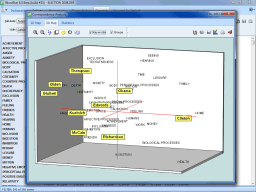
Correspondence analysis is a powerful exploratory
technique to identify relationships between
keywords and categorical or ordinal variables. |
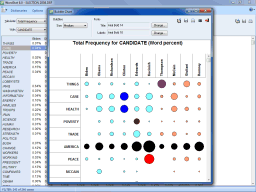
Bubble charts are graphic representations of contingency tables where relative frequencies are represented by circles of different diameters. |
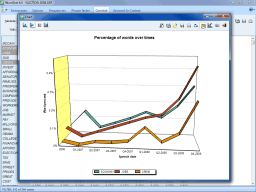
Temporal trends of content categories overtime may be plotted using line charts. |
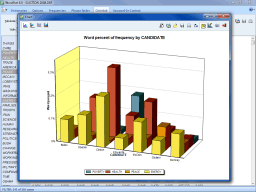
Presentation quality graphics such as pie charts and
bar charts may be created to represent the frequency
of keywords or content categories. |
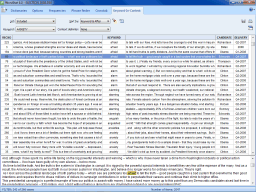
The Keyword-In-Context (or KWIC) page allows one to display the context of specific words, word patterns or phrases. |
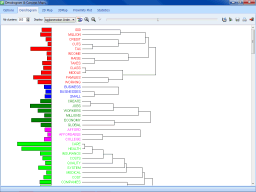
Hierarchical clustering is a useful exploratory tool to quickly identify themes or groupings of documents. |
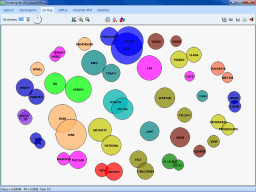
Multidimensional scaling maps may be used to
represent the co-occurrence of keywords or
similarity of documents. |
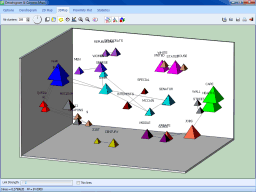
This multidimensional scaling displays lines representing the strength of association between data points. |
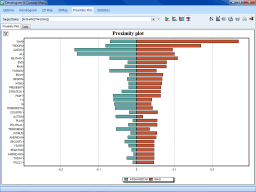
Proximity plots may be used to represent the distance from one or several target keywords to all other words. |
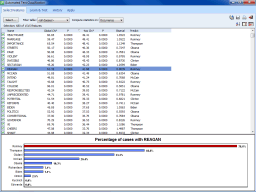
The Feature Selection page of the automatic
document classification feature allows one to
manually or automatically select keywords. |
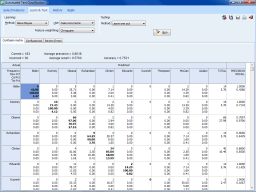
A confusion matrix is a useful tool to assess the performance of an automatic document classifier. |
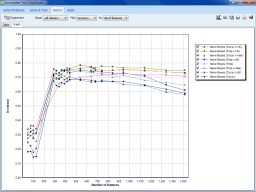
One can quickly perform a series of classification experiments and display them graphically. |
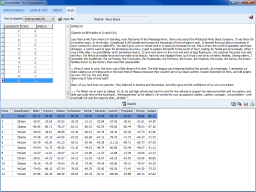
The Apply page allows one to categorize a single
document, a list of files, or text variables in the
current or an external data file. |

